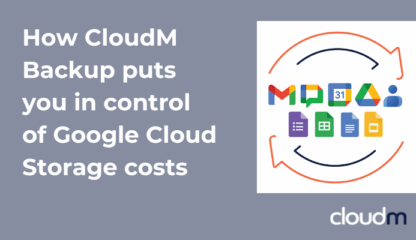Managing IT in a growing organization can be time-consuming and costly. Automation has been around for decades, helping IT teams handle repetitive tasks, but the pace and scale of adoption are ramping up like never before.
Don’t get left behind. Organizations that embrace IT management automation gain efficiency and security advantages that competitors without automation are missing out on.
Table of contents:
- What is IT management automation?
- IT automation benefits in Google Workspace
- Getting started with automation in Google Workspace with CloudM
What is IT management automation?
IT automation is the use of software to handle repetitive IT tasks and processes with minimal human intervention. It enables businesses to implement workflows that reduce the time human workers spend completing time-consuming manual tasks. In Google Workspace, this can include:
- Automatically creating and removing user accounts
- Monitoring system activity and sending alerts when issues arise
- Enforcing security and compliance policies across users and devices
- Managing shared drives, email settings, and access to the app
Imagine a company hiring 50 new employees in a single month. Manually creating accounts, assigning groups, and applying security policies in Google Workspace takes hours or even days. That’s where IT management automation comes in. By automating routine processes like onboarding, access management, and security enforcement, IT admins can reap many benefits.
IT automation benefits in Google Workspace
Automation isn’t new; we’ve understood its potential for decades. But today, its impact on business efficiency is broader than ever. Scenario modelling by McKinsey & Company estimates that automation could boost global productivity growth by 0.8 to 1.4 percent per year. From streamlining workflows to reducing operational costs, automation touches nearly every part of an organization.
Implementing IT management automation in Google Workspace offers multiple advantages:
Time savings
IT automation benefits in Google Workspace eliminate time-consuming onboarding and offboarding tasks like creating user accounts, assigning licenses, setting up email signatures, and setting up groups. IT teams can onboard new hires in minutes instead of hours, freeing up time for them to focus on moving the needle rather than admin work.
Reduced human error
Manual, redundant tasks like account setup or policy application can lead to mistakes such as missed permissions or inconsistent settings. Automation ensures every user gets the right access and configurations every time, and ensures that critical data is retained as part of your automated workflows.
Scalability
As your workforce grows, automation scales effortlessly. Whether onboarding ten new employees or a hundred, Google Workspace automation ensures the same level of accuracy and control with no added manual effort for IT teams.
Tighter security and compliance
Automation in Google Workspace can be configured to apply security policies consistently across Gmail, Drive, and connected devices. It ensures 2-Step Verification is enforced, access to sensitive files is restricted, and departing employees are deprovisioned immediately, eliminating license sprawl.
Cost savings
Automating user lifecycle management and policy enforcement helps eliminate unnecessary costs and reduce money spent on unused licenses, while also minimizing security incidents that can be expensive to resolve.
More control and visibility
Another benefit of automation in IT is that it gives the department visibility and control over user access and security, helping them catch security issues before they become problems.
Enhanced user experience
New hires get access to the right apps and permissions on day one, while departing employees are securely offboarded, improving the user experience for everyone.
Getting started with automation in Google Workspace with CloudM
Automating tasks in Google Workspace allows IT teams to focus their brainpower on activities that drive the organization forward. Even implementing a few key automated processes, such as onboarding and offboarding, can save organizations time, reduce errors, and immediately improve security. By starting small and scaling gradually, your IT team can experience the full benefits of automation without disrupting daily operations.
The benefits of automation in IT management are clear, and automation doesn’t have to be complicated. With dedicated solutions like CloudM Automate, organizations can automate core business processes with bespoke workflows and dynamic user groups. Get started with CloudM today.
Ready to secure your data and optimize your spending?