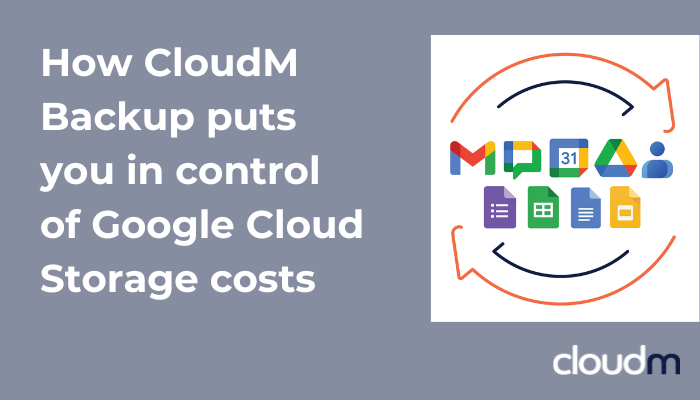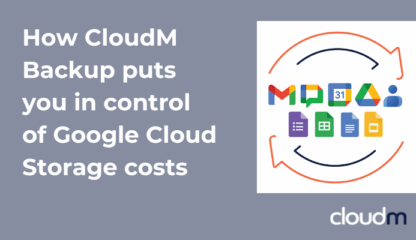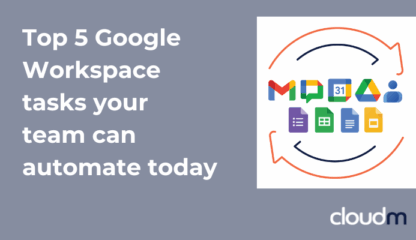Data protection is the foundation of business continuity and compliance. But for IT and security leaders managing Google Workspace, the cost of that safety, specifically the charges associated with Google Cloud Storage (GCS) for backups, can be unpredictable and hard to manage.
CloudM understands this challenge. Our platform goes beyond simply backing up your data; it gives you the policy-driven control you need to ensure critical data is safe without incurring costs that can be avoided.
The hidden costs of GCS for data backup
For every Google Workspace backup, your costs are driven by two factors: how much data you store (volume) and how often you access or change it (activity):
- Storage volume: The total amount of data you keep stored.
- Activity/processing: The actions performed on that data, such as checking for changes, writing new files, and reading for restoration.
While the initial, one-time investment to secure all historical data is necessary, ongoing, routine operations – like daily or hourly backups – can easily lead to spiraling operations costs if not managed intelligently.
Here is how CloudM Backup tackles these cost drivers head-on:
1. Cost efficiency by design: Eliminating data transfer fees
CloudM Backup is engineered for maximum efficiency within the Google Workspace environment.
Instead of managing multiple storage targets, our solution utilizes a single GCS storage bucket for all backup operations. This design choice is critical because it eliminates the often-significant data transfer fees (the cost of moving data out of Google’s cloud storage) that occur when moving data between different buckets or regions – a major hidden expense in multi-tool or DIY backup setups.
Furthermore, after the initial full backup, CloudM automatically switches to delta backups, updating files which have been changed. This means the system only transfers new items or file changes, drastically reducing the volume of data transferred and minimizing the write operations required, saving you time and money.
2. Granular policy control to manage operational costs
For IT teams looking to rein in sprawling costs, CloudM Backup provides powerful, flexible configuration options and policies to automate GCS cost management.
Feature focus: Configurable backup frequency
The frequency of your backups directly dictates your GCS operation costs. The more often the system runs, the more frequently it has to check for data changes and back up the data.
- Your control: CloudM allows you to configure the backup frequency at the Storage Configuration or Policy level. This means you can tailor your protection schedule based on data importance and user activity.
- The cost-benefit: You can set a less frequent schedule (e.g. once a week instead of daily) for data that changes minimally. By limiting the number of times the system scans for changes, you directly lower your ongoing operations costs and reduce the creation of new file versions, ensuring efficient long-term storage.
Feature focus: Include/exclude file types
Why pay to store data that holds no business value or is easily recreated?
- Your control: Our feature allows for granular inclusion or exclusion of specific Drive file types. This is configurable via simple policy settings.
- The cost benefit: You can filter out large, non-essential data types, such as video files (.mp4), large uncompressed design files (.psd), or system executables (.exe), from your backups. This policy-driven exclusion instantly reduces the total volume of data stored in GCS, providing both an immediate and continuous saving on storage fees.
A unified approach to cloud management
CloudM Backup is more than just a backup solution; it’s a central component of our unified platform designed to help you manage and secure your Google Workspace environment. By integrating Backup with our modules for Offboarding, Archiving, and Email Signatures, you can manage your entire Google Workspace user lifecycle with one tool.
This centralized approach reduces the number of systems in play every day, minimizes context switching for your team, and ensures that policies – like an offboarding process created in Automate – are automatically linked to data protection strategies in Backup and Archive.
Ready to secure your data and optimize your spending?