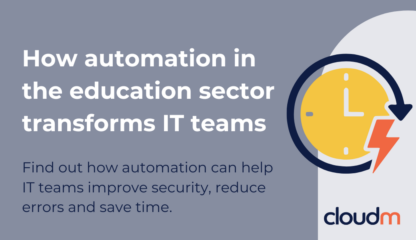Onboarding & Offboarding with CloudM Automate
Empower your employees to hit the ground running from day one with CloudM’s automated onboarding solution. Provide access to systems and policies, assign permissions specific to their role and set up integrations with third-party tools automatically.
CloudM’s automated offboarding gives employers ultimate control over the process. From revoking all passwords and permissions to legally purging personal information, we take the hassle and burden out of the process and automate it for you.

Why use CloudM to automatically onboard users?
Simple to Use
Easy to use for both parties, simple to understand for beginners and allows new starters to get stuck in from day one.
Easier for your new team member
Emails, signatures and calendars are automatically set up as well as access to everything a new team member needs.
Easier for your organization
Introduce new recruits to everyone in the company, automatically assign them to their associated smart team and even draft their offboarding policy for the future.
Key Onboarding Features
-
Dynamic User Groups
-
Role-Based Access
-
Integrations
-

Create custom groups by department, team or even project, providing a centralized method for administering and automating permissions, processes and policies. Dynamic user groups can be used to update everything from email signatures, folder and file permissions, and calendar sharing to Google Groups access.
-

Admins can manage which features of the platform individuals or teams can use to delegate responsibilities without permission creep. Roles allow you to group a set of permissions together to provide users with all the tools they need, without anything more.
-

Our technology heavily integrates with Google Workspace so you don’t have to log into your productivity suite provider to replicate IT administration actions. CloudM also integrates with popular various HR applications to create and update user profiles.
Why use CloudM to automatically offboard users?
Secure Your Accounts
Passwords are automatically changed and user accounts deleted
Migrate Important Data
Emails are migrated along with the ownership of docs, sites, calendars and groups.
Keep Licensing Costs Down
Licenses are unassigned when an employee leaves, saving you money.
Key Offboarding Features
-
Least Privilege Access
-
Delegate Offboarding to HR
-
Integrations
-

Assigning permissions to a specific organizational unit or smart team allows those permissions to be automatically removed from a user if they’re moved out of the group.
-

Admins can manage which features of the platform individuals or teams can use to delegate responsibilities without permission creep. Roles allow you to group a set of permissions together to provide users with all the tools they need, without anything more.
-

Our technology heavily integrates with Google Workspace so you don’t have to log in to replicate IT administration actions. CloudM also integrates with your most popular office SaaS applications as part of the offboarding process so license loose ends are tied and costs won’t spiral.
Getting Started