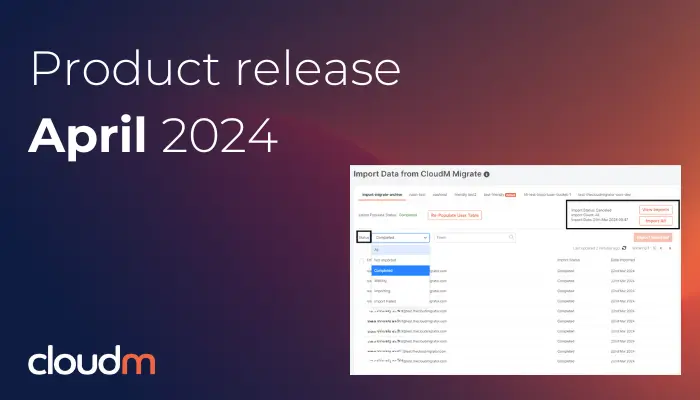Our April release bears great news for users of CloudM Migrate as it is now possible to migrate Microsoft Teams to Google spaces and rehydrate both conversations and attachments. Backup users now have the full suite of restoration options at their disposal while Archive users can enjoy a better experience using the module.
CloudM Archive 2.2: Better import functionality – Release date: April ’24 (exact date TBC)
CloudM Migrate 3.44: MS Teams to Google Spaces migrations, removed requirement for global admin password – Release date: 11th April ’24
Great news for anybody looking to migrate from Microsoft 365 to Google Workspace: with the Migrate 3.44 release it is now possible to move your Microsoft Teams conversations and attachments into Google Spaces. This includes public and private channel messages, public channel attachments, message created date and time, reactions, channel members mapped to the corresponding Google Space and inline images.
With CloudM Migrate 3.44 you are now able to move your MS Teams conversations including inline images and reactions to Google Spaces.

Check out our knowledge base to find out more about migrations from Teams to Spaces.
A small but important change for customers with specific security requirements is also live: you now no longer have to enter the password for your global admin account when migrating to and/or from Microsoft 365.
CloudM Backup 1.5: folder restoration completes suite of restoration options – Release date: 24th April ’24
CloudM Backup offers a full range of restoration options, adding folder restoration with the 1.5 release which greatly improves user experience. You can now view the folder structure and restore specific files within a folder or a whole folder directly to your Google Workspace environment. The features also includes:
- Point-in-time folder structure view, similar as if a user was viewing their Drive
- Ability to restore multiple folders and all their contents directly to GWS
For technical information about Backup’s restoration options, please see our knowledge base.
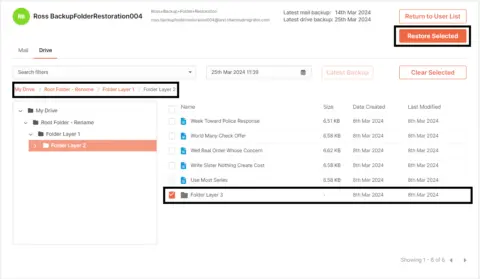
CloudM Archive 2.2: Better import functionality – Release date: (exact date TBC)
There are occasions where you may need to bulk migrate users to your chosen archive storage rather than doing so as part of your offboarding workflow. This could be to realize savings from moving away from Google AU licenses or following a merger and having to deal with a lot of legacy data. This is why CloudM Archive offers an “Import from CloudM Migrate” feature that does just that in a quick and convenient way.
Following the Archive 2.2 release, regular users of this feature will notice vast improvements to their user experience. Not only have we improved the stability and performance of this feature, but it is now also much easier to view the import history, filter the user table, and search for specific users.
For more information on how to use this feature check out our knowledge base.
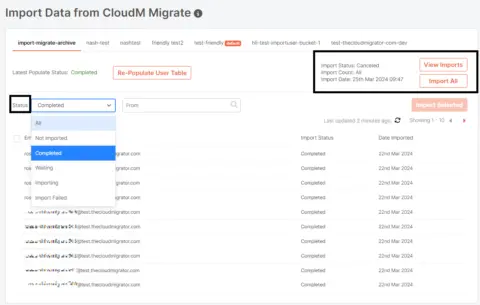
Ready to deploy the latest version?