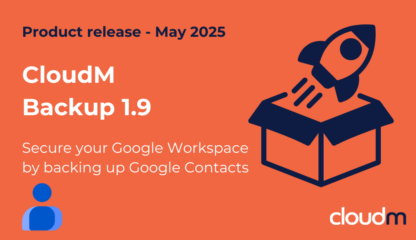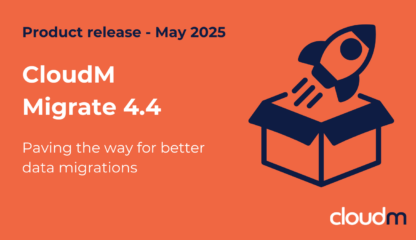Archive Google Workspace user data
Save at least 75% on the cost of keeping your leavers’ data and stay compliant by automatically archiving it to Cloud Storage. Migrate your existing licenses at scale to beat your renewal and archive leavers’ data automatically as part of the offboarding workflow.

Perform bulk migrations of archived data to cloud storage
Control license costs and protect your data by using CloudM Migrate to move all your existing archive data to cloud storage. CloudM allows you to migrate your Google Workspace user data to Google Cloud Storage instead of transitioning from free Vault Former Employee licenses to costly Archive User licenses.
Ongoing automated archival of leavers’ data to cloud storage
Always retain your leavers’ data and stay compliant without any added manual tasks. With CloudM Archive, simply add a single archive step to an offboarding workflow to automatically archive leavers’ data to Google Cloud Storage. Remove the need to assign Google AU licenses and eliminate the chance of wasting licenses on retired users.
Set automated retention policies
Set retention policies to automatically purge data. This makes sure you aren’t paying to keep any data for longer than you’re legally obliged to. Up until that date, it remains fully archived, fully accessible and fully protected.
Quickly and easily search and restore data
Search multiple metadata fields simultaneously and quickly so archived data is always a click away. Restore your data for compliance with regulation, dealing with information requests, or solving conflicts and disputes.
Take complete ownership of your data
Data is owned, managed and maintained by you, ensuring you stay in control of your data at all times. Restore it back to any Google Workspace user at any time using CloudM.

Getting Started