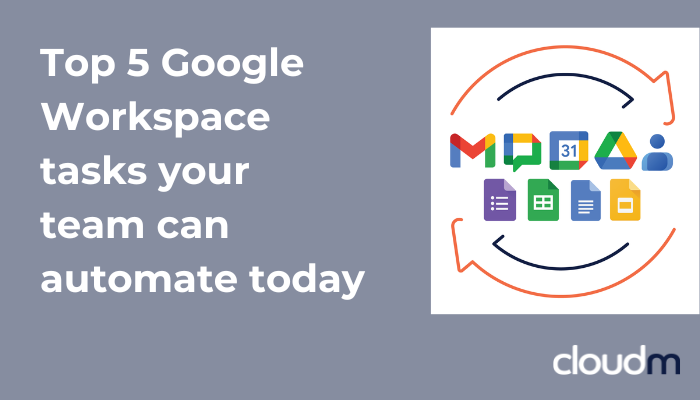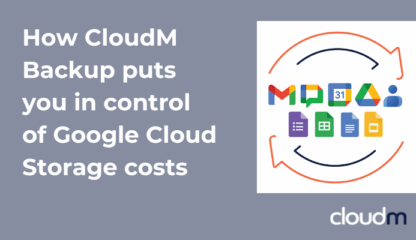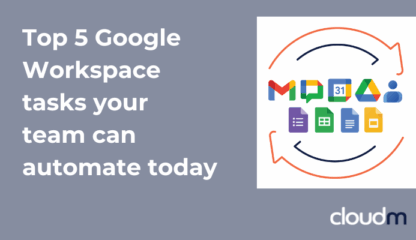Time is one of your team’s most valuable resources. Yet, many teams still spend hours on repetitive, manual tasks in Google Workspace. The good news? These tasks don’t have to consume your entire workday. By learning how to automate tasks in Google Workspace, your team can streamline business processes, thereby saving time, reducing errors, and focusing on higher-value work that moves your business forward.
Table of contents:
- 5 Core business tasks to automate in Google Workspace
- Employee onboarding and offboarding tasks
- Data collection and reporting tasks
- Communication and collaboration tasks
- Scheduling and project management tasks
- Approval and workflow tasks
5 Core business tasks to automate in Google Workspace
Many everyday tasks in Google Workspace can be automated. From managing emails to organizing files, automation can make a noticeable difference in productivity. Here are five core business tasks your team can automate in Google Workspace today.
Employee onboarding and offboarding tasks
Automating onboarding and offboarding in Google Workspace streamlines IT processes. With the right workflows, your team can ensure new hires get everything they need on day one and that departing employees’ access is properly managed. IT automation in Google Workspace includes:
- Automatically assigning file permissions, email signatures, calendar invites, and training materials to new employees.
- Managing licenses efficiently by automatically reallocating or removing them when employees leave.
- Automating access revocation and ensuring all critical data is retained during offboarding.
Data collection and reporting tasks
Automating data collection and reporting in Google Workspace helps organize daily workflows and keeps information organized across your team. You can automate tasks in Google Workspace, such as collecting responses from Google Forms and automatically populating Google Sheets, generating reports or dashboards using formulas or Apps Script, and sending automated notifications or summaries when new data is submitted or reports are updated. Additionally, shared spreadsheets or documents can be updated automatically based on changes in other sheets or forms, and workflow actions, like approvals or follow-ups, can be triggered based on specific data entries.
Communication and collaboration tasks
Communication and collaboration task automation in Google Workspace helps teams stay organized, connected, and responsive without constant manual follow-up. With communication and collaboration workspace automation, you can:
- Use Google Forms combined with Apps Script to streamline approval workflows for requests or document reviews.
- Schedule recurring team updates or status emails directly from Gmail or Sheets.
- Automatically share meeting minutes or action items after a Calendar event.
- Auto-send confirmations or reminders through Gmail and Calendar to keep projects on track.
- Sync tasks and deadlines across Google Calendar, Chat, and Sheets to keep everyone aligned.
Scheduling and project management tasks
Keeping projects on schedule and managing team workloads can be challenging, but workspace automation in Google Workspace makes it easier to stay organized. You can automate tasks such as scheduling meetings and sending calendar invites based on team availability. You can also set up recurring reminders and notifications for project deadlines or milestones, and track project progress in Google Sheets with automated updates from Forms or other Sheets. Additionally, tasks can be assigned and updated in Google Tasks or Sheets based on workflow changes, and project status reports can be generated automatically for stakeholders at regular intervals.
Approval and workflow tasks
Similar to scheduling and project management, automating approval and workflow tasks with workspace automation keeps processes moving smoothly and reduces the need for reminders and follow-ups. Tasks you can automate include:
- Sending notifications or reminders when approvals are pending.
- Setting up automated approval requests in Google Forms.
- Launching subsequent tasks after approvals, including team notifications and next-step assignments.
- Updating spreadsheets or documents automatically based on approval status.
Automate tasks in Google Workspace with CloudM
By learning how to automate tasks in Google Workspace, teams can reclaim valuable time, reduce errors, and focus on higher-value work that drives the business forward. From onboarding and offboarding to data collection, communication, project management, and approval workflows, workspace automation transforms everyday processes into seamless, efficient operations.
IT automation tools like CloudM make it easy for your IT team to implement onboarding and offboarding automations at scale, consistently across your organization. With the right automation in place, your team can stop wasting time on repetitive tasks. Try CloudM’s Google Workspace products today.
Book a call with our specialists today