It’s that time of the year again.
No, not the holiday season. It’s nearly the start of Google’s financial year, and, with that, time for a lot of you to renew your Google Workspace licenses. This year though, you might get hit by an unexpected surprise. Umer Hamid, one of our dedicated Google Sales Architects at CloudM, explains why.
“Around this time of year, I find customers getting in touch with me in a panic. In January, they will be renewing their Google Workspace license, but this time, it’s going to cost thousands more. Why? Because they have a few hundred Vault Former Employee (VFE) licenses gathering dust.
As Google phases out free VFE and replaces them with paid Archived User (AU) licenses, many businesses find $$$ added to their bill.”
Ouch!
Well, what can you do to beat the bill (or at least make a considerable dent in it), whilst keeping compliant with data retention rules and regulations? Especially when you have a lot of data to move, are short on time, and you are restricted by Google’s limit of allowing only 20 VFE licenses to be migrated at any one time?
Don’t worry! Here is the approach that Umer has suggested to our customers that are also facing this daunting situation.
Step 1
Quite simply, use CloudM Migrate to move all the required data in bulk and at speed from Google Vault into your own Google Cloud Storage, completely owned and managed by you as part of your Google Cloud Platform. Instead of paying for individual AU licenses for every offboarded employee, you will only have to pay the data storage cost.
With the VFE data export limit of 20 concurrent users in place, some businesses might struggle to move all of their suspended users to storage before the renewal deadline, but CloudM Migrate is one of the fastest and most reliable ways to chip away at the number of AU licenses you might need, significantly reducing the figure you will need to pay out.
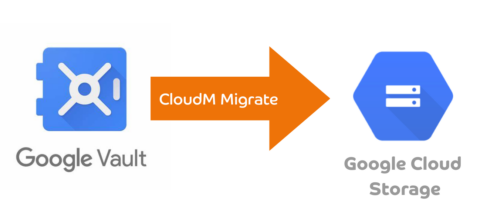
Step 2
Phew! It was close but you’ve managed to migrate all that data (or at least a significant chunk) before your renewal date. Now though, how do you make sure that you never have a large amount of expensive Google licenses sitting idle, and costing you money at renewal time, ever again?
CloudM Archive comes to your rescue!
All you need to do is configure CloudM Archive so that it can offboard data to your Google Cloud Storage buckets, and add the Archive step to your CloudM Automate Offboarding Workflows. When an employee leaves, their email and drive data will automatically be sent to whichever bucket you specify on the Workflow.
Using CloudM Archive, your data is secure, easily searchable and instantly restorable, and will automatically be deleted as part of data retention policies so you always stay compliant.
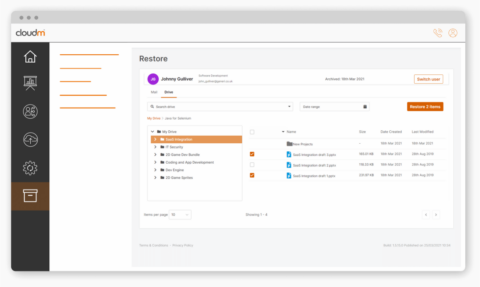
Read our Counting the (recurring) costs of AU licenses blog for a more in-depth look at how CloudM Archive continues to save you money and time, year in, year out.
If your Google Workspace license renewal is coming up quickly, and you want to avoid paying out for unnecessary AU licenses, the quicker you act, the more you will save. Umer and the team are on hand to help you so get in touch today.









