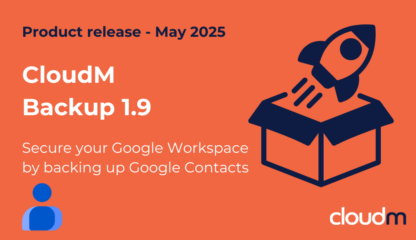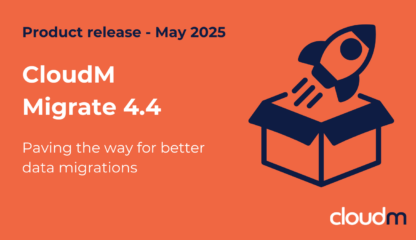Discovering CloudM
We recently caught up with Thomas Erasmus, IT Manager at InZone Industries who have been using our CloudM platform for over 4 years now.
Find out more about InZone Industries and their product offering.
IT Manager, Thomas controls all IT systems within the organization and is constantly looking at ways to implement smoother processes, increase productivity, and ensure brand consistency is maintained across the business.
A common problem the company had was that staff, countrywide all had different email signatures with different messages, logos, and branding for each individual. Consistency was needed across the organization to improve brand identity and professionalism.
Thomas had tried “asking users to do their own signatures in google but it didn’t work out well, employees are based countrywide so it was really hard to get the branding standardized” the problem was also amplified as “the company was divided 50/50 Microsoft to google. We found managing signatures with google was challenging compared to Microsoft”
Thomas needed a product that would make sure all employees were working from the same platform to make managing all signatures as smooth a process as possible. That’s when Thomas “started investigating signature management companies and CloudM came out on top each time.”
Email Signature Management
After finding out he could successfully update email signatures so efficiently, Thomas discovered the other benefits of Manage:
“Originally what attracted me to the product was looking for a system that could do automated signatures and CloudM was the only one available at the time, I truly saw them as innovators in this space.”
Since being able to solely manage and automate email signatures across the company, there was an opportunity for the marketing team to capitalize on this.
“CloudM Manage has even been used as a marketing tool too as it drives users to our website by using a banner on the email signature “It really gives advanced and non-advanced users a lot of functionality – I often bring up html code if the drag and drop system isn’t of the email signature which you don’t get in a lot of other solutions – so you can design the email signature exactly how you want it, so it gives both advanced and novice users a chance to enjoy the system.
“We change our signatures over Christmas to have a seasonal feel – it’s brilliant because you can literally do that overnight – it’s a great tool for keeping our clients informed and for us to reach out to our customers”
By not only being able to automate and control this feature; InZone Industries has also been able to streamline their marketing messaging to suit their business objectives too.
Read more about Email Signature Management
Day-to day management of users and dynamic groups
Beyond Email Signature Management, Thomas “discovered there was a lot more to the system” and he now uses “it daily, for password resets (which happens quite often), we are moving more to enterprise, using it for daily modifications on user profiles, permissions and more.
”Not only has Manage solutionized the problems Thomas’ was having by automating a process for signatures, but it’s become heavily embedded into the day-to-day management of the organization’s user profiles. “We use dynamic groups, and it’s magnificent, you just throw a user in there and they have everything they need. I use it intensely and every time there is something new with the product I check to see if it’s something that’s applicable for our business, if it is, I’ll use it.”
Read more about Smart groups
Offboarding users
“What I really find useful, when we retire a user we need to keep data available for 3 months, I am able to automate all user retirement profiles and it will put that user in automatic holding time for 3 months, and automatically copies the data for me – before this feature, it was a long and manual process so this is brilliant. I save so much time – I can’t put into words how much this helps me! Before, the process was very time consuming and you can easily forget you’re paying licenses of retired users, but this irons out those problems. I really can’t put into words how much this helps me! The product is really magnificent.”
Read more about Onboarding and Offboarding your users
Recommending CloudM Manage
Thomas originally managed 120 users which has progressed to over 400. He explained how “moving to another product would be quite daunting as CloudM has embedded in our day-to-day systems. There are a lot of variables pre set up which have considered my role as a single resource admin – I really wouldn’t have coped. I cannot verbalise how much I love the product.”
With such positive feedback from Thomas, we wanted to ask him if he would recommend the product to other professionals with similar challenges to him?
“Yes, without a doubt. People with my years of experience in the Microsoft environment especially will find CloudM Manage does that knowledge transfer easily, which makes life a lot easier when transitioning to Google.
Interested?
Watch our video case study between our Customer Success Manager Ryan Noakes and Thomas himself, as they chat more about CloudM Manage, and highlight more about some of the key features including the challenges he has faced, and the support from CloudM.