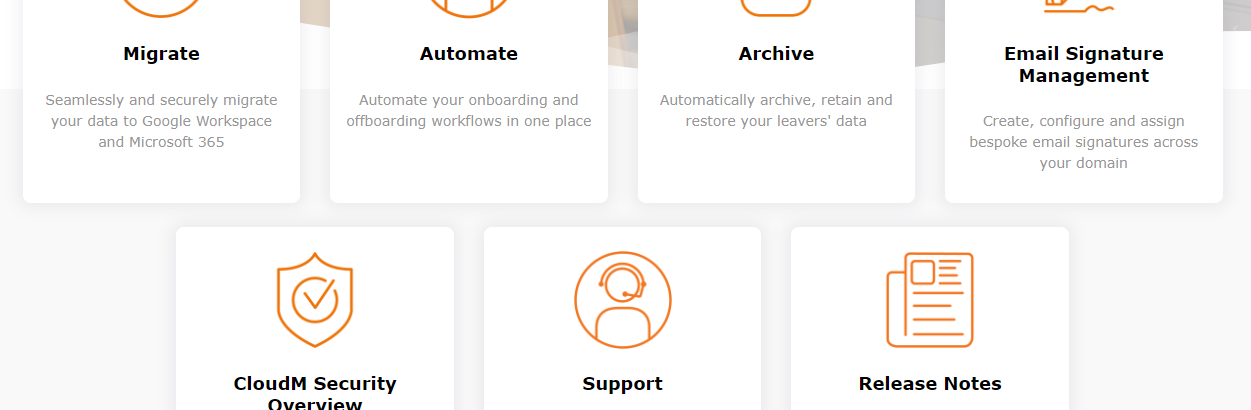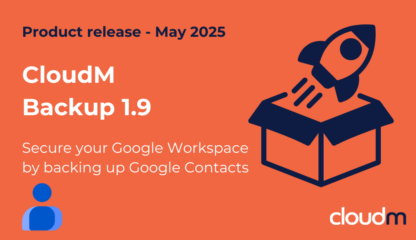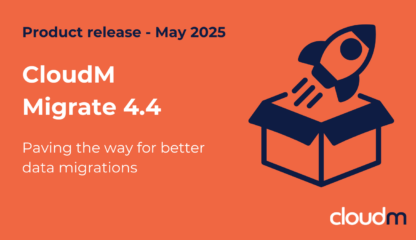At CloudM, we value your time – especially when it comes to helping you troubleshoot and resolve issues that you are having with our software. Our global Support team is on hand, 24/7, to respond to any and all tickets within our published 8 hour SLA, but we know that in the middle of an issue, every hour counts. We want to make it easier for you to find the clear and simple answers you need without having to raise a Support request.
That is where our improved CloudM Knowledge Base (KB) comes in, making it easier and faster for you to find the answers you need for a range of frequently asked questions and issues. In addition to a new look, we’ve been busy under the hood, fixing and finessing a lot of the background settings and features to improve your KB experience. Here are a few of the big changes we have made:
Modularized the content
We’ve simplified the way that our help articles are organized. Now, on the home screen, you can simply pick the name of the CloudM module that you need help with, and all the information that you need will be contained in the section, all relevant to the specific module.
Improved the labelling of our articles
We have reevaluated the labelling that we add to each article so that the recommended articles that we present to you when you conduct a search or submit a support ticket are more relevant to your problem.
Streamlined and updated the content
As part of an ongoing project including CloudM team members from a range of departments, we are revisiting every article in the KB to make sure it is as easy to follow and up to date as possible. With the amount of articles included in the Knowledge Base, we are tackling those that are the most helpful and accessed by our customers first.
How will this affect you?
Only positively! The new Knowledge Base will still use the same CloudM Support URL you are used to and your historic and existing support tickets will still be accessible.
The improvements we’ve made to the Knowledge Base will make it more useful to you as your first port of call when faced with an issue or question, but please be assured that our Support team will always be on hand to help you where you cannot resolve your issue.