Latest Resources

Scaling Trust: How Personio Built a Resilient Data Foundation with CloudM and Cloudfresh

How to wipe mobile company devices (and stop the data leaks you can’t see)
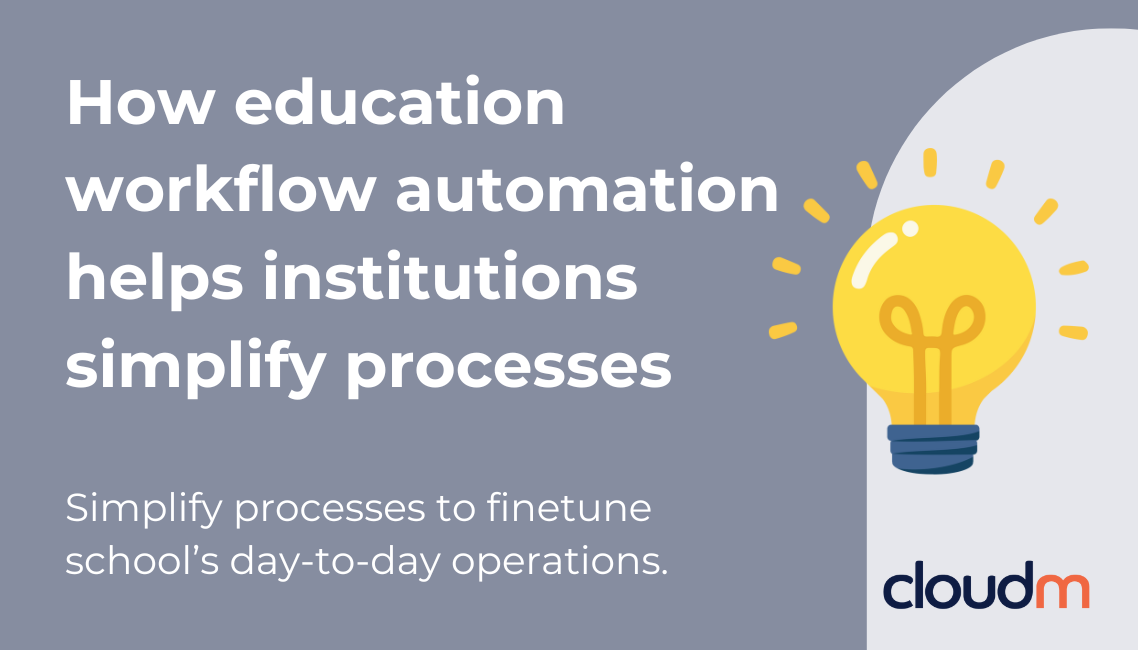
How Education Workflow Automation Helps Institutions Simplify Processes

Google Workspace Trends 2026: Automation, AI, And The Rise Of Data Velocity

How automation streamlines IT in the hospitality industry
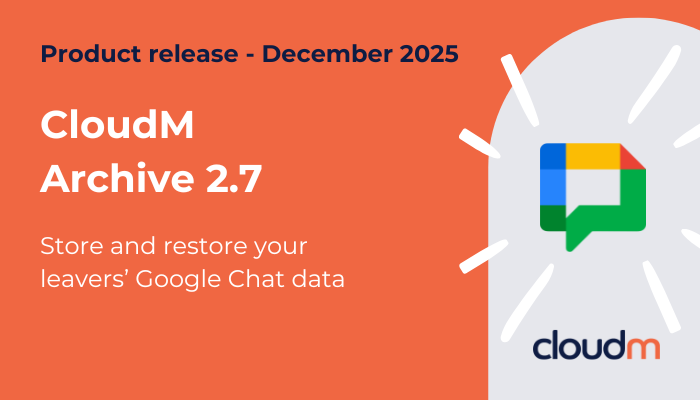
Product release: Improve your compliance posture with CloudM Archive 2.7

Optimize your processes with company-wide email signature management

Why automation is the future of IT management in Google Workspace









