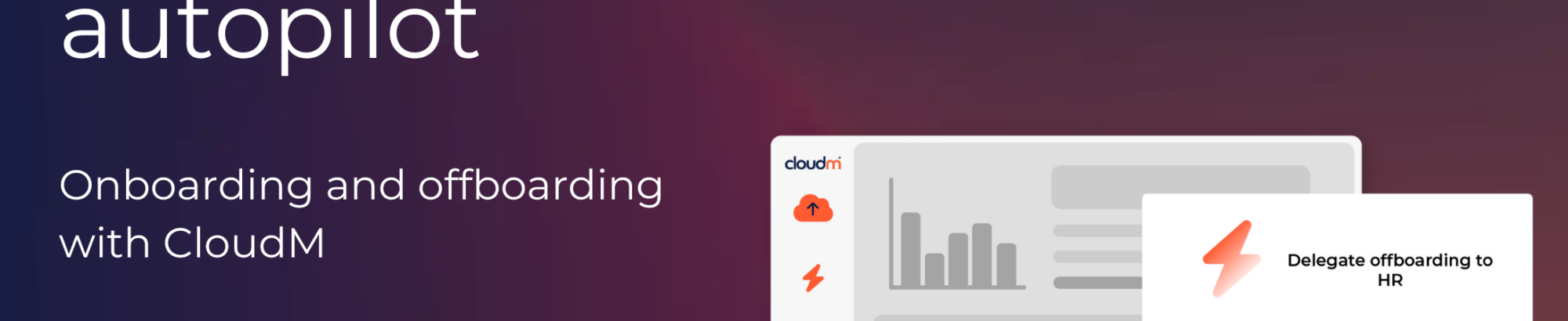How do you want your IT team to spend their valuable time?
Do you want them to prioritize the big ticket, business critical projects such as keeping your business secure and optimizing your internal systems, continuing to add value to your company?
Or do you want them to spend hour after hour (after hour) responding to the backlog of little time sync tasks that stack up through the day? The “can you add my new job title to my email?” or the “John’s just joined but he can’t access…”
With CloudM Automate, you can put thousands of tasks a year on autopilot, saving days worth of work hours and allowing your team to concentrate on the important, interesting challenges keeping your organization moving forward.
Onboarding
When a new employee joins the business, or an employee moves to a new role, we want them to hit the ground running. Nothing stalls this enthusiasm more than having to wait for access to the resources that they need.
With CloudM Automate, you can make sure that they have access to all the shared documents, drives and calendars required for their role and department, on day one. All you have to do is make sure they are added to the correct dynamic user group.
You don’t need to go into each resource that they need and share it with the new starter. A 30 minute slog is now down to 2 minutes, at most!
Offboarding
When it comes time to say goodbye to an employee, a lot of individual tasks land in your IT team’s inbox. For example, you need to secure the user’s account (including changing passwords), transfer the ownership of Docs, Sites, Calendars and Groups, migrate emails, and claim back licenses. Even a simple manual offboarding process can take up roughly 30 minutes of your IT team’s valuable time.
CloudM Automate allows you to craft bespoke offboarding workflows of up to 30 individual tasks, automatically assigned to users based on group membership, all triggered with the press of a single button. No more delays, no more errors, no more manual tasks.
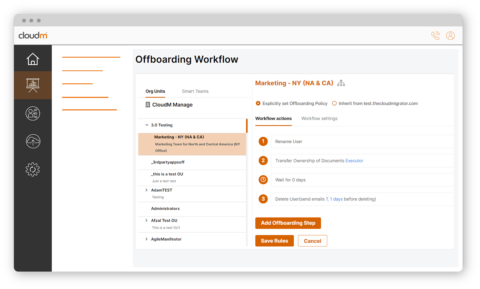
Archive
You need to keep your leavers data – It’s as simple as that. Whether it’s to comply with domestic or global data regulations such as GDPR, or just so you can recall a piece of crucial evidence as part of a legal or HR issue.
CloudM Archive allows you to make sure you are always sending your user’s data to a secure cloud storage bucket, 100% owned and managed by you, as part of an offboarding workflow. When it comes time to delete archived data, in accordance with data retention laws, CloudM Archive automatically purges it based on retention policies.
You will be 100% compliant with none of the manual hassle.
***Added Bonus*** Storing your data in the cloud with CloudM Archive is up to 75% cheaper than using Google Archive User licenses so you will save time AND money.
Integrations
CloudM Automate plays well with a host of other SaaS applications including Slack, Box, Dropbox, Bamboo HR and ADP, giving you even more ways to put menial tasks on autopilot.
The first way we do this is to allow you to secure and delete SaaS licenses assigned to a leaver as a simple, single step in your offboarding workflows. This is great for making sure that leavers no longer have access to your company data, but will also save you money on used SaaS licenses.
Then, secondly, we have integrations that allow you to make changes to a user’s profile in one SaaS application and have them automatically sync to CloudM Automate. Even better, these changes can automatically trigger onboarding and offboarding workflows, and email signature changes.
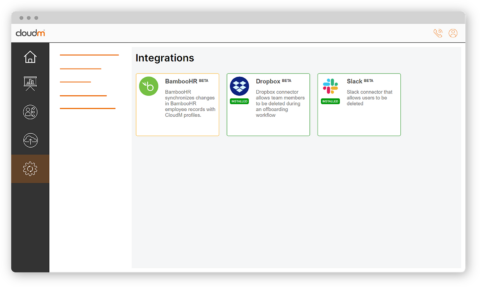
Email Signature Management
Any recently promoted or hired employee needs to update their email signature, but instead of hassling the IT department with a ticket, what if it was all done automatically? We use “variable” labels in our templates that take the latest synced information from a user’s CloudM profile or your organization profile.
In fact, with the integrations mentioned in the section above, your HR team can even change the details directly in Bamboo HR or ADP (as they would have to do normally), with the changes syncing over to CloudM Automate, and triggering changes to the user’s email signature. With ZERO interaction from your IT team required.
Also, our role permissions means you can give the right people the right access to our platform. IT admins can give a Marketing or HR team the permissions to create and assign email signatures, without allowing access to any other administrative features, such as onboarding, offboarding and archive.
Streamline your business with CloudM Automate, the award-winning platform that gives you the ability to automate your office, saving you time, stress and money.
Contact us today and discover for yourself just how valuable office automation can be.