Latest Resources

Google Workspace Trends 2026: Automation, AI, And The Rise Of Data Velocity

How automation streamlines IT in the hospitality industry
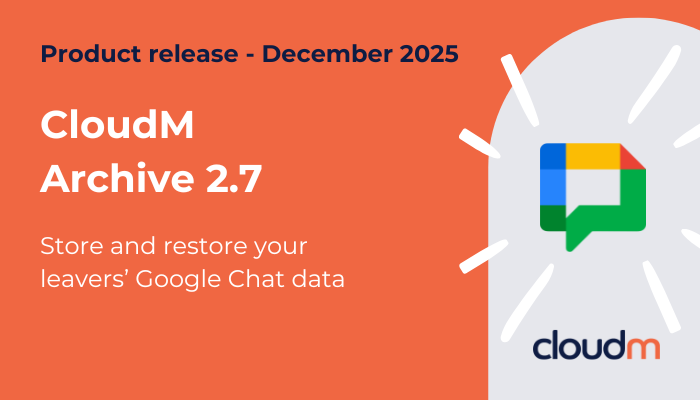
Product release: Improve your compliance posture with CloudM Archive 2.7

Optimize your processes with company-wide email signature management

Why automation is the future of IT management in Google Workspace
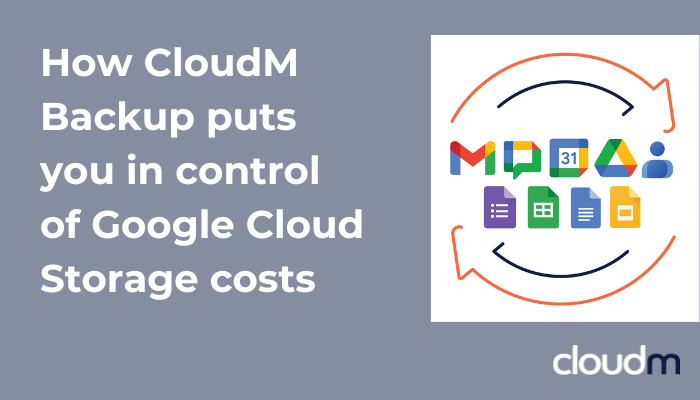
Stop overpaying for peace of mind: How CloudM Backup puts you in control of Google Cloud Storage costs
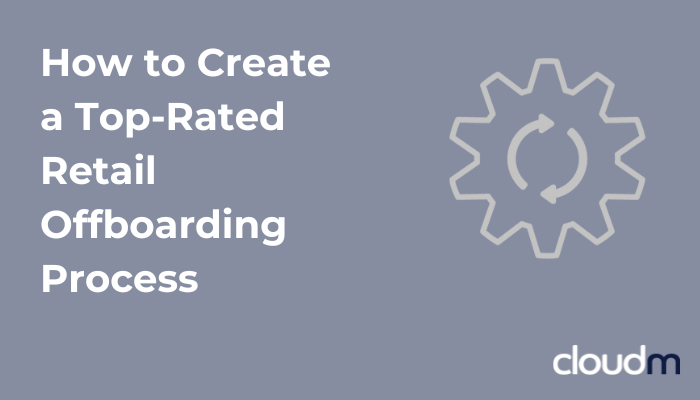
How to Create a Top-Rated Retail Offboarding Process
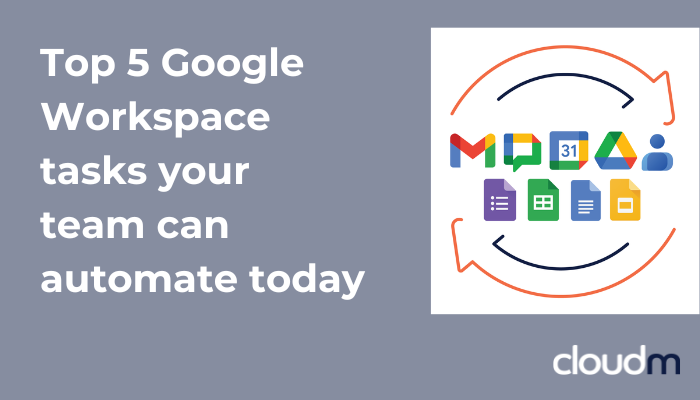
Top 5 Google Workspace tasks your team can automate today









