Latest Resources
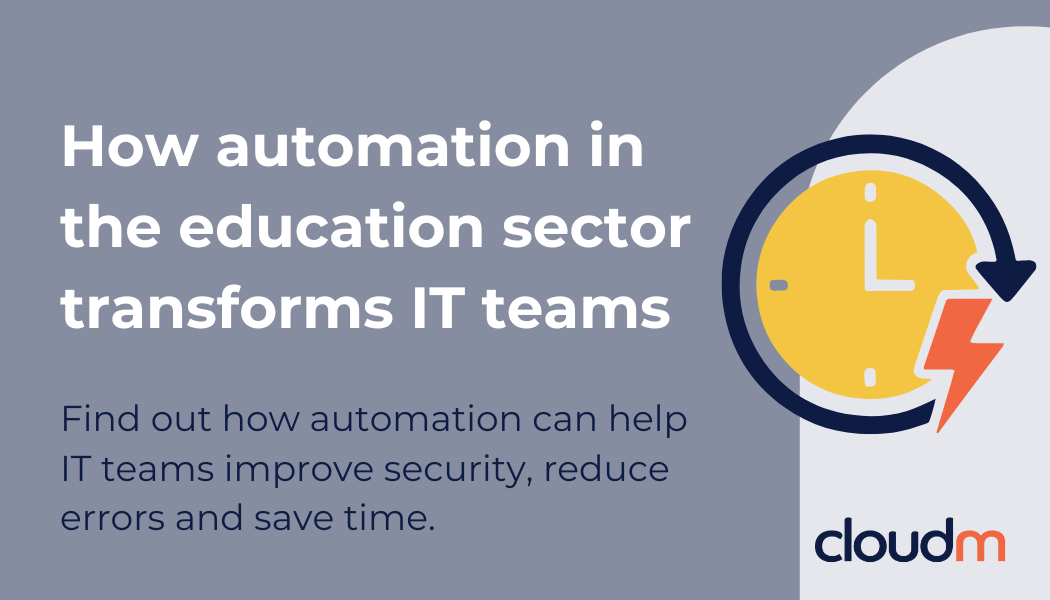
How automation in the education sector transforms IT teams

How to secure employee offboarding in 5 steps with CloudM

Introducing CloudM Labs: Shape the future of CloudM with us

Email Signature Marketing Examples That Drive ROI

The Hidden Costs Of Non-Compliance In SaaS Environments

Scaling Trust: How Personio Built a Resilient Data Foundation with CloudM and Cloudfresh

How to wipe mobile company devices (and stop the data leaks you can’t see)
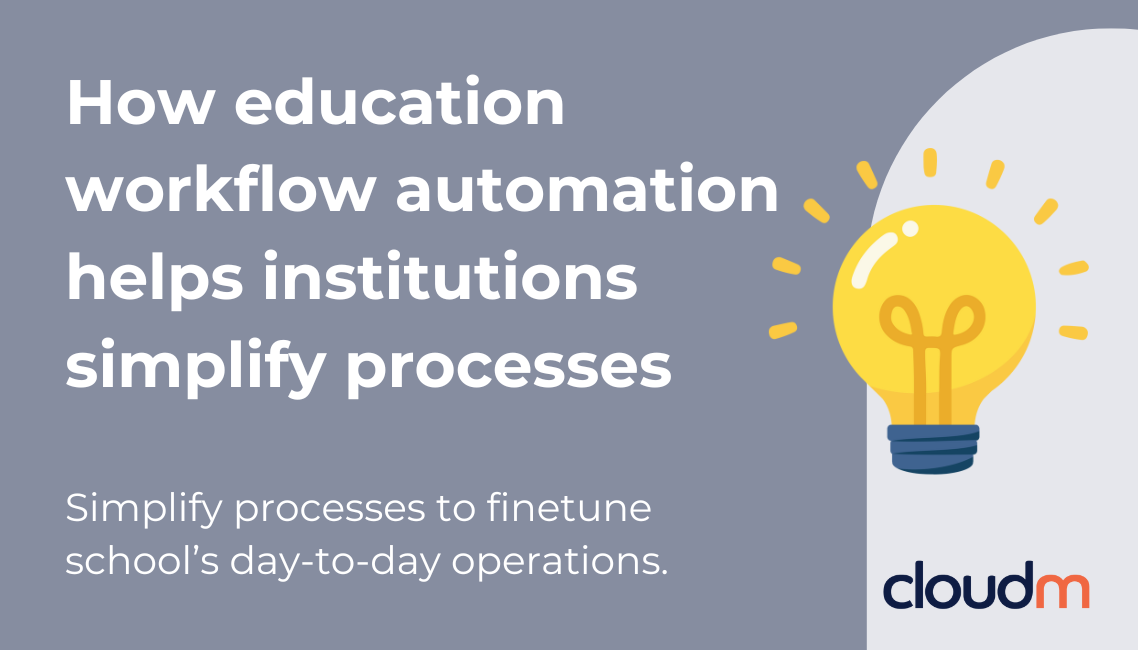
How Education Workflow Automation Helps Institutions Simplify Processes









