Latest Resources

Google Drive Permission Changes: What CloudM Migrate Customers Need to Know

What are audit trails and why they matter for Google Workspace compliance

Using Email Signatures For Marketing: How Every Email Can Boost Your Brand
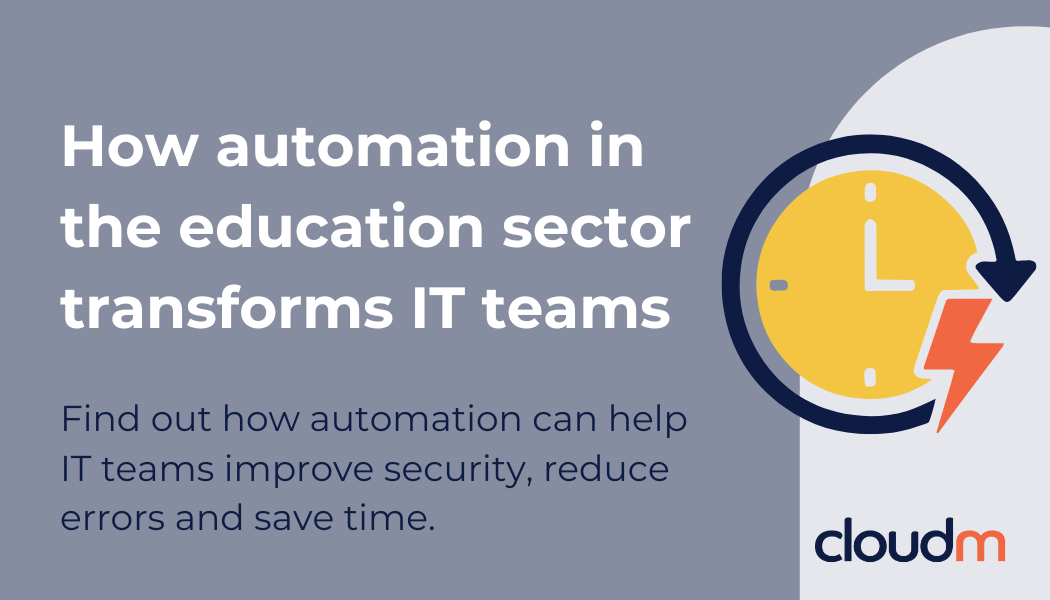
How automation in the education sector transforms IT teams

How to secure employee offboarding in 5 steps with CloudM

Introducing CloudM Labs: Shape the future of CloudM with us

Email Signature Marketing Examples That Drive ROI

The Hidden Costs Of Non-Compliance In SaaS Environments









